Signing up With- LinkedIn or Google
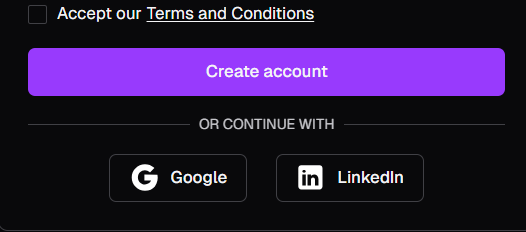
How to Sign Up Using Google or LinkedIn
1. Access the Wexa.ai platform: Open your web browser and navigate to the Wexa.ai website.
2. Locate the Signup Button: On the homepage or login screen, you will find a prominent "Sign Up" button.
3. Choose Your Alternative Signup Method: Click on the "or Continue with Google" or "or Continue with LinkedIn" option, depending on your preference.
4. Redirect to Google or LinkedIn: You will be redirected to the respective platform's login page.
5. Authorize Access: Log in to your Google or LinkedIn account and grant Wexa.ai permission to access your basic profile information (name, email address).
6. Account Creation: Once authorized, Wexa.ai will create a new account for you using the information provided by Google or LinkedIn.
7. Welcome Screen: You will be redirected to the Wexa.ai platform's welcome screen or dashboard.
Troubleshooting Tips
- If you encounter issues logging in with Google or LinkedIn, ensure you are using the correct credentials and have granted the necessary permissions.
- If you face any technical difficulties, contact Wexa.ai's customer support for assistance.
By following these steps, you can quickly and easily create a Wexa.ai account using your existing Google or LinkedIn profile.
