Azure OpenAI Connector Integration Guide
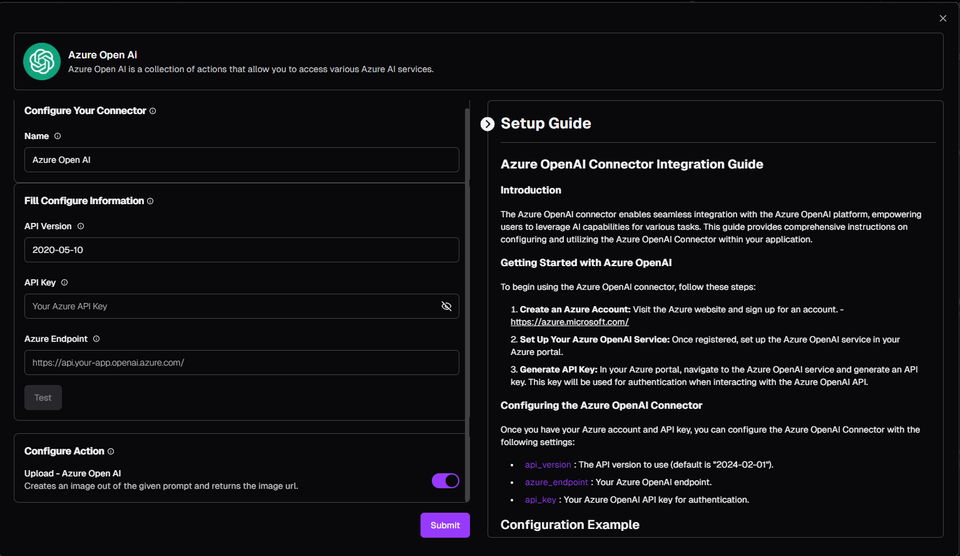
Introduction
The Azure OpenAI connector enables seamless integration with the Azure OpenAI platform, empowering users to leverage AI capabilities for various tasks. This guide provides comprehensive instructions on configuring and utilizing the Azure OpenAI Connector within your application.
Getting Started with Azure OpenAI
To begin using the Azure OpenAI connector, follow these steps:
- Create an Azure Account: Visit the Azure website and sign up for an account.
- Set Up Your Azure OpenAI Service: Once registered, set up the Azure OpenAI service in your Azure portal.
- Generate API Key: In your Azure portal, navigate to the Azure OpenAI service and generate an API key. This key will be used for authentication when interacting with the Azure OpenAI API.
Configuring the Azure OpenAI Connector
Once you have your Azure account and API key, you can configure the Azure OpenAI Connector with the following settings:
api_version: The API version to use (default is "2024-02-01").azure_endpoint: Your Azure OpenAI endpoint.api_key: Your Azure OpenAI API key for authentication.
Configuration Example
api_version: "2024-02-01"
azure_endpoint: "your_azure_endpoint"
api_key: "your_api_key"
Utilizing the Azure OpenAI Connector
The Azure OpenAI connector supports various functionalities provided by the Azure OpenAI platform, including uploading prompts.
Upload Prompts
- Upload Prompts: Send prompts to the Azure OpenAI service to generate responses or perform specific tasks.
Actions
Upload
- Description: Uploads a prompt to the Azure OpenAI service and retrieves the result.
- Inputs:
prompt: The prompt to upload.size: Optional size parameter (options: "1024x1024", "1792x1024", "1024x1792", default is "1024x1024").
- Outputs:
url: The URL of the generated response.revised_prompt: The revised prompt based on the AI's response.
Triggers
- The Azure OpenAI connector does not currently support specific triggers. Coworker triggers could be attached for this connector.
Best Practices
- Optimize Prompts: Fine-tune your prompts to ensure the Azure OpenAI service generates the most relevant and accurate responses.
- Error Handling: Implement robust error handling mechanisms to gracefully handle errors encountered during API interactions.
- Security: Securely manage and protect your Azure OpenAI API key to prevent unauthorized access to your Azure resources.
Conclusion
In conclusion, the Azure OpenAI Connector offers a powerful solution for integrating AI capabilities into your applications through seamless integration with the Azure OpenAI platform. By leveraging the capabilities of Azure OpenAI, developers can build sophisticated AI-powered applications to streamline various tasks and improve productivity. With proper configuration and utilization of the Azure OpenAI Connector, users can harness the full potential of the Azure OpenAI platform to enhance their applications effectively.
