Content Writer Connector Integration Guide
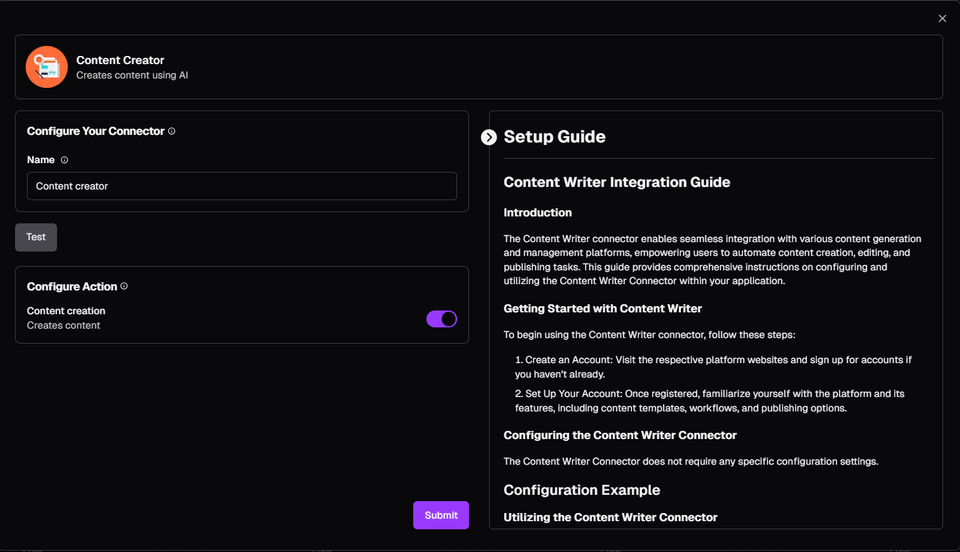
Introduction
The Content Writer connector enables seamless integration with various content generation and management platforms, empowering users to automate content creation, editing, and publishing tasks. This guide provides comprehensive instructions on configuring and utilizing the Content Writer Connector within your application.
Getting Started with Content Writer
To begin using the Content Writer connector, follow these steps:
- Create an Account: Visit the respective platform websites and sign up for accounts if you haven't already.
- Set Up Your Account: Once registered, familiarize yourself with the platform and its features, including content templates, workflows, and publishing options.
Configuring the Content Writer Connector
The Content Writer Connector does not require any specific configuration settings.
Configuration Example
There are no specific configuration settings required for the Content Writer Connector.
Utilizing the Content Writer Connector
The Content Writer connector supports various functionalities provided by the integrated platforms, including:
- Generating Content: Create new content based on provided input strings.
Generate Content
- Inputs:
input content: The input string to be used for content generation.
- Outputs:
output content: The generated content string.
Best Practices
- Optimize Content Generation: Ensure your input strings are well-defined to maximize the quality and relevance of the generated content.
- Error Handling: Implement robust error handling mechanisms to gracefully handle errors encountered during content generation or API interactions.
- Security: Securely manage and protect your account credentials to prevent unauthorized access to your accounts and resources.
Conclusion
In conclusion, the Content Writer Connector offers a powerful solution for automating content creation, editing, and publishing tasks through seamless integration with various platforms. By leveraging the capabilities of the integrated platforms, developers can build sophisticated automation workflows to streamline content management and improve productivity. With proper configuration and utilization of the Content Writer Connector, users can harness the full potential of the integrated platforms to generate high-quality content and automate repetitive tasks effectively.
