Facebook Connector Integration Guide
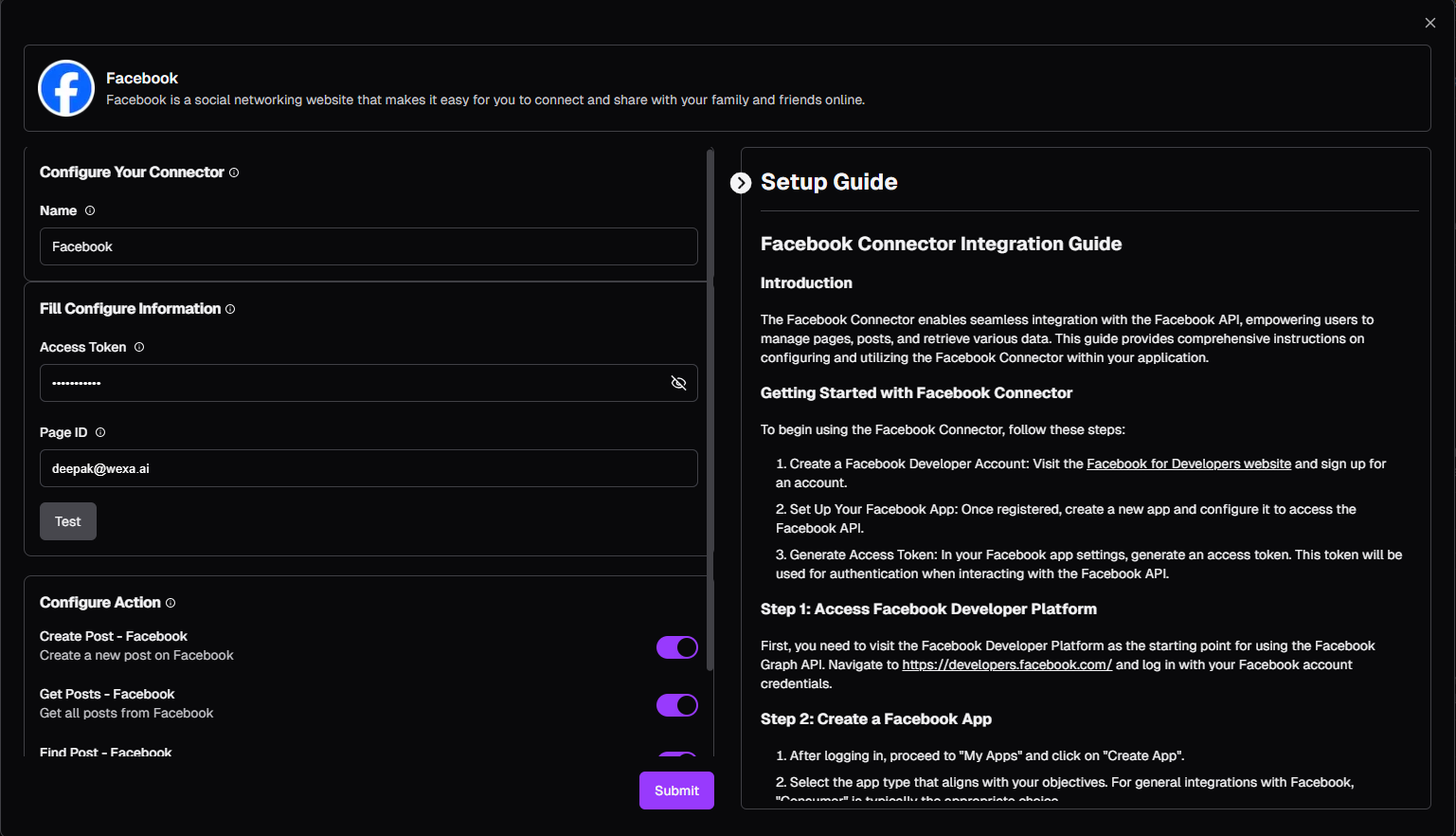
Introduction
The Facebook Connector enables seamless integration with the Facebook API, empowering users to manage Facebook pages, posts, and retrieve various data. This guide provides comprehensive instructions on configuring and utilizing the Facebook Connector within your Wexa.ai application.
Getting Started with Facebook Connector
To begin using the Facebook Connector, follow these steps:
- Create a Facebook Developer Account: Visit the Facebook for Developers website (https://developers.facebook.com/) and sign up for an account.
- Set Up Your Facebook App: Once registered, create a new app and configure it to access the Facebook API. This process may involve specifying permissions for your app.
- Generate Access Token: In your Facebook app settings, generate an access token. This token acts as your key for interacting with the Facebook API on behalf of your app.
Configuring the Facebook Connector
Once you have your Facebook app and access token, configure the Facebook Connector within Wexa.ai with the following settings:
- access_token: Your Facebook API access token.
- page_id: (Optional) The ID of the specific Facebook page you want to manage. If not provided, the connector will use the page associated with your access token.
Utilizing the Facebook Connector
The Facebook Connector supports various functionalities provided by the Facebook API, including:
- Creating Posts
- Create Post: Publish a new text post on a Facebook page.
- Retrieving Page Information
- Get Page Info: Retrieve detailed information about a Facebook page.
- Finding Posts
- Find Post: Retrieve information about a specific post using its ID.
- Getting Posts
- Get Posts: Retrieve a list of recent posts from a Facebook page.
Actions
The table below details the available actions within the Facebook Connector
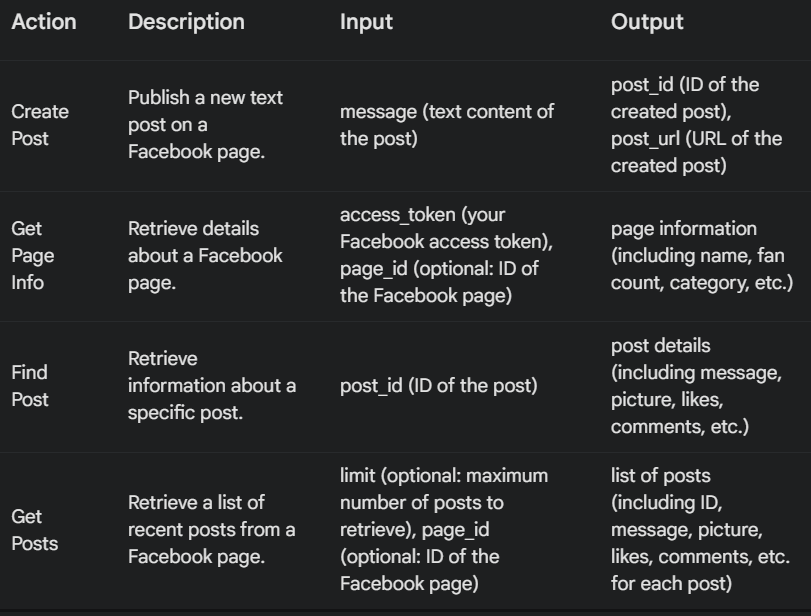
Best Practices
- Optimize Post Content: Craft engaging and relevant posts to maximize audience interaction on your Facebook page.
- Error Handling: Implement robust error handling mechanisms to gracefully handle potential issues during Facebook API interactions.
- Security: Securely store your Facebook access token and avoid sharing it with anyone to prevent unauthorized access to your Facebook account and resources.
Conclusion
The Facebook Connector in Wexa.ai empowers you to manage your Facebook presence efficiently. By leveraging the Facebook API, you can automate tasks, streamline workflows, and gain valuable insights from your page data. With proper configuration and following best practices, the Facebook Connector can become a powerful tool for managing your social media strategy within Wexa.ai.
