Account Creation- Sign Up Process
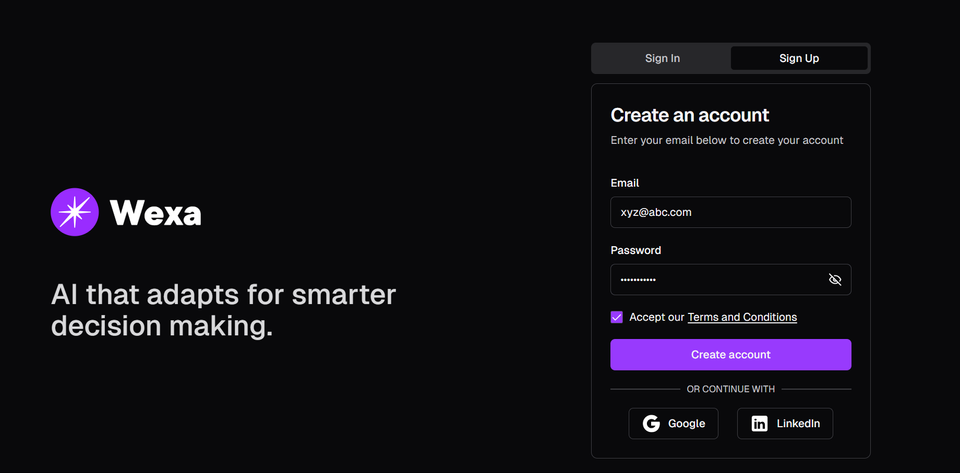
Creating a Wexa.ai account unlocks the platform's automation power and streamlines your work processes. Here's how to set up your profile:
- Visit the Wexa.ai Website: Go to the Wexa.ai website (https://www.wexa.ai/).
- Start Your Sign Up: Locate the "Sign Up" button and click it to begin the account creation process.
- Enter Your Information: Fill in the required details:
- Company Email Address: Provide your work email address associated with your Wexa.ai usage.
- Create a Strong Password: Establish a secure password following recommended practices (e.g., using a mix of uppercase and lowercase letters, numbers, and symbols).
- Review and Accept Terms: Read and confirm your agreement to the Wexa.ai Terms & Conditions (T&C) by selecting the corresponding checkbox. These terms outline the legal agreement between you and Wexa.ai regarding platform usage.
- Submit Your Registration: Click the "Submit" button to complete your account creation.
- Verify Your Email : Check your registered email inbox for a confirmation email from Wexa.ai. Click the link provided in the email body to confirm your email address.
- Congratulations! Upon successful verification, you'll be redirected to a confirmation screen congratulating you on creating your account.
- Welcome to Wexa.ai: You'll be automatically directed back to the Wexa.ai home screen, signifying successful account setup.
Remember:
- Choose a unique and strong password to protect your account.
