GitHub Connector Integration Guide
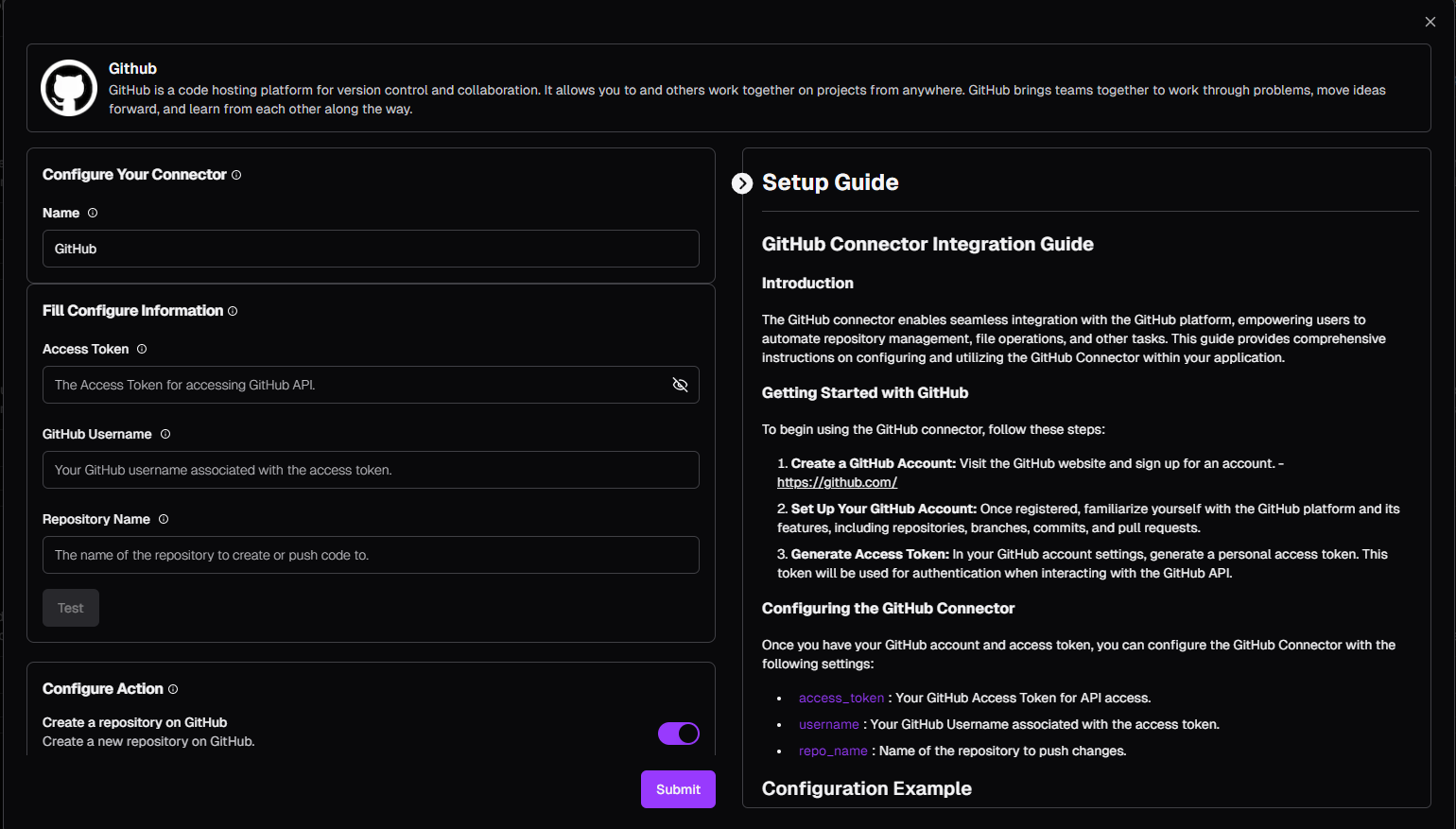
Introduction
The GitHub Connector enables seamless integration with the GitHub platform, empowering users to automate repository management, file operations, and other tasks. This guide provides comprehensive instructions on configuring and utilizing the GitHub Connector within your application.
Getting Started with GitHub
To begin using the GitHub connector, follow these steps:
- Create a GitHub Account: Visit the GitHub website and sign up for an account (https://github.com/).
- Set Up Your GitHub Account: Once registered, familiarize yourself with the GitHub platform and its features (repositories, branches, commits, pull requests).
- Generate Access Token: In your GitHub account settings, generate a personal access token with appropriate permissions for the desired actions (e.g., repo creation, file management). This token will be used for authentication when interacting with the GitHub API.
Configuration Options
Simplified Configuration (Personal Access Token):
For basic operations, you can configure the GitHub Connector with the following settings:
- access_token: Your GitHub Personal Access Token.
- username: Your GitHub Username associated with the access token.
- repo_name (Optional): Name of the specific repository to target (if applicable).
Configuration Example (Personal Access Token):
YAML
github_connector:
access_token: "your_access_token"
username: "your_username"
repo_name: "your_repo_name" # (Optional)Advanced Configuration (OAuth):
For enhanced security and granular access control, consider using OAuth for authentication. This approach involves registering a GitHub OAuth App and implementing the OAuth flow in your application.
Configuration Steps (OAuth):
- Register a New GitHub OAuth Application:
- Log in to your GitHub account and access settings.
- Navigate to 'Developer settings' -> 'OAuth Apps' -> 'New OAuth App'.
- Fill out the application details, including a descriptive name and the Authorization callback URL (refer to your application's documentation).
- Register the application to obtain Client ID and Client Secret.
- Securely Store Credentials: Store the Client ID and Client Secret securely (e.g., environment variables).
- Implement OAuth Flow:
- Implement logic in your application's backend to handle the OAuth flow, including:
- Redirecting users to GitHub's authorization dialog using the Client ID.
- Handling user consent and retrieving the temporary code from the redirect URL.
- Exchanging the temporary code for an access token using a server-side request to GitHub.
- Implement logic in your application's backend to handle the OAuth flow, including:
- Utilize Access Token: Use the access token in the Authorization header for authenticated API requests to GitHub.
Utilizing the GitHub Connector
The GitHub Connector supports various functionalities:
- Creating Repositories: Create new repositories using the
createaction with details like name, description, and privacy settings. - Creating or Updating Files: Use the
create_or_update_fileaction to create or update files in a repository. Specify the file path, content, commit message, and branch (optional). - Additional Actions (depending on your chosen authentication method and connector capabilities):
- Listing repositories
- Managing branches
- Creating pull requests
Actions
The table below details some common actions provided by the GitHub Connector:
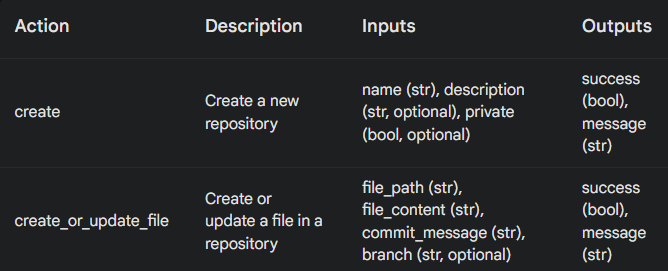
Best Practices
- Repository Management: Organize and manage your repositories for a smooth workflow.
- Error Handling: Implement robust error handling to gracefully address issues during operations or API interactions.
- Security: Securely manage and protect your GitHub credentials (access token or OAuth credentials) to prevent unauthorized access.
- Rate Limiting: Be mindful of GitHub's API rate limits and implement appropriate throttling mechanisms in your application.
- Follow Best Practices: Adhere to GitHub's API usage guidelines and terms of service for optimal functionality and compliance.
Conclusion
The GitHub Connector offers a powerful solution for automating repository management and file operations through seamless integration with the GitHub platform. By leveraging GitHub's capabilities, developers can build sophisticated automation workflows for streamlined repository management and improved productivity. With proper configuration and best practices, users can harness the full potential of GitHub to manage repositories effectively and automate repetitive tasks efficiently
