HTTP Connector Integration Guide
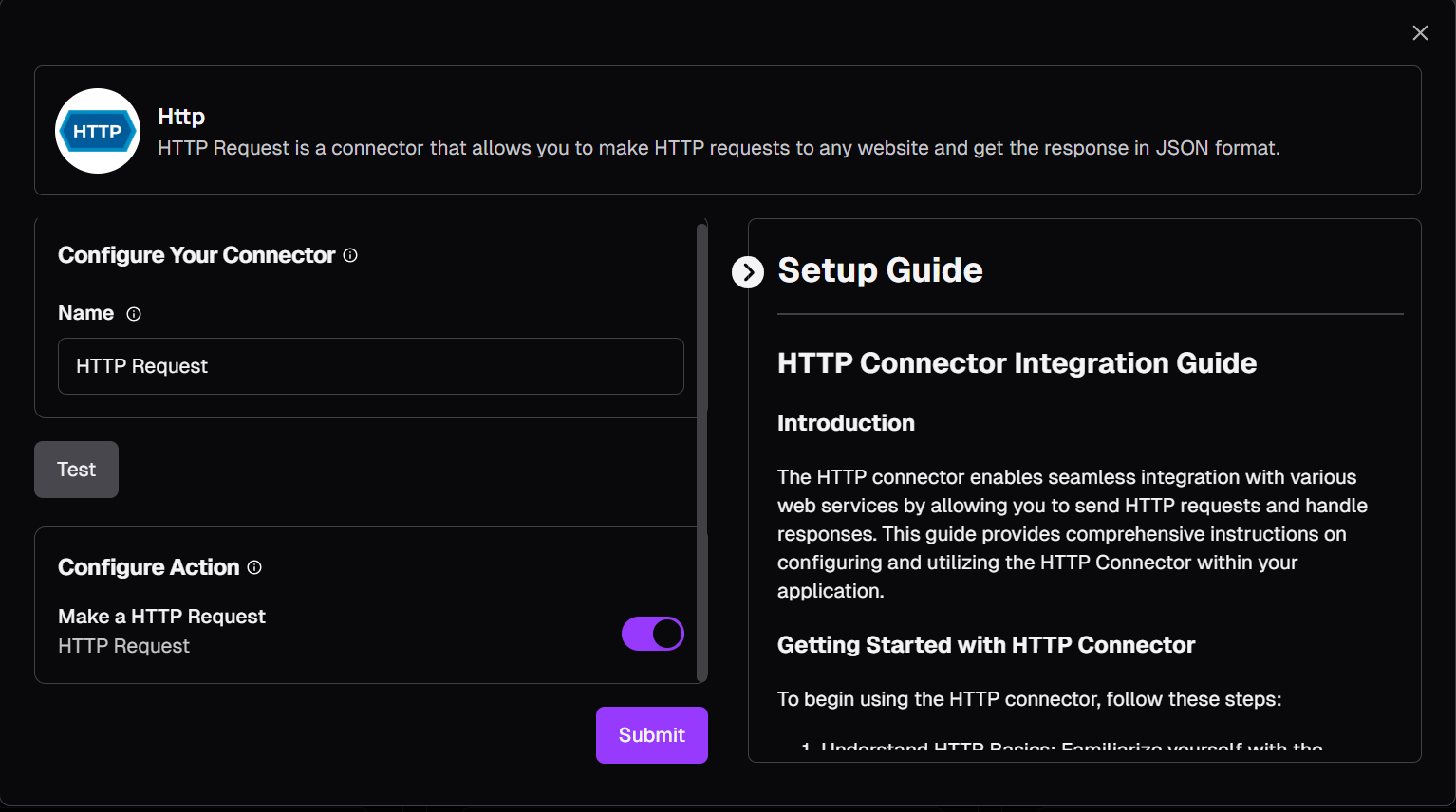
Introduction
The HTTP connector enables seamless integration with various web services by allowing you to send HTTP requests and handle responses. This guide provides comprehensive instructions on configuring and utilizing the HTTP Connector within your application.
Getting Started with HTTP Connector
To begin using the HTTP connector, follow these steps:
- Understand HTTP Basics: Familiarize yourself with the basics of HTTP, including methods (GET, POST, PUT, DELETE), headers, and status codes.
- Set Up Your Environment: Ensure you have the necessary environment to run HTTP requests, such as an internet connection and access to the required web services.
Configuring the HTTP Connector
The HTTP Connector does not require any specific configuration. You can directly use the send action to perform HTTP requests.
Utilizing the HTTP Connector
The HTTP connector supports various functionalities provided by HTTP, including:
- Sending HTTP Requests: Perform HTTP requests to interact with web services, APIs, and other online resources.
Actions
send
Description: Sends an HTTP request based on the provided configuration and returns the response.
Inputs:
- base_url: str # The base URL for the HTTP request.
- headers: Optional[str] = "" # Optional dictionary of HTTP headers.
- method: RequestMethods = RequestMethods.GET # The HTTP method to use, defaults to GET.
- endpoint: Optional[str] = "" # Optional endpoint to append to the base URL.
- json_data: Optional[str] = "" # Optional dictionary of data to send in the request.
- auth: Optional[str] = "" # Optional authentication token.
Outputs:
- response: object # The response object from the HTTP request.
Configuration Example
Best Practices
- Error Handling: Implement robust error handling mechanisms to gracefully handle errors encountered during HTTP requests.
- Security: Securely manage and protect your authentication tokens to prevent unauthorized access to your web services and APIs.
- Optimize Requests: Optimize your HTTP requests to ensure efficient communication with web services, minimizing resource consumption and maximizing performance.
Conclusion
In conclusion, the HTTP Connector offers a powerful solution for interacting with various web services through seamless integration with HTTP. By leveraging the capabilities of HTTP methods, headers, and authentication, developers can build sophisticated automation workflows to streamline data processing and improve productivity. With proper configuration and utilization of the HTTP Connector, users can harness the full potential of web services to extract valuable insights and automate repetitive tasks effectively.
Follow best practices for HTTP usage to maintain compliance and functionality.
