Marketplace and Hiring process
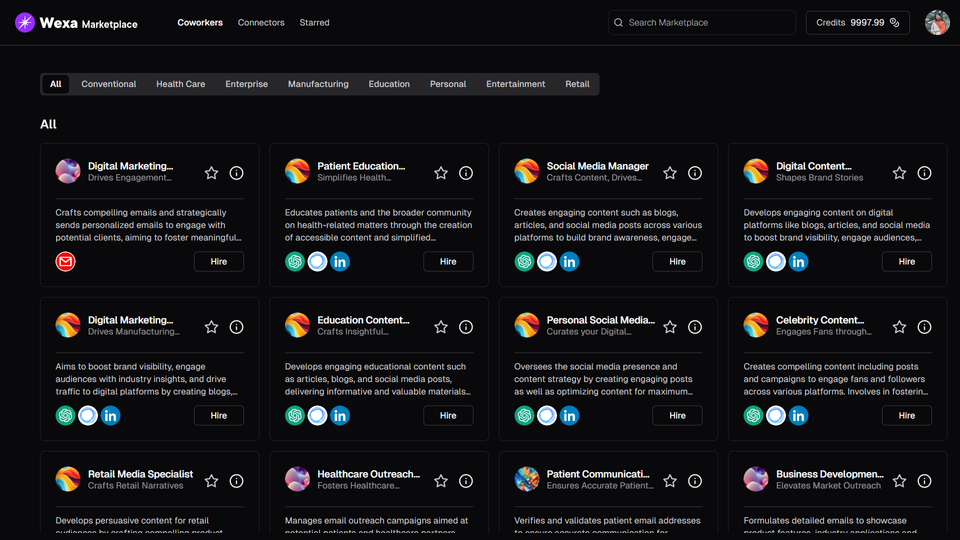
The Marketplace is a central repository for pre-built automation solutions designed to jumpstart your automation journey.
Pre-Built Workflows (Coworkers):
- The Marketplace features a collection of ready-to-use workflows, also known as coworkers.
- Each coworker is designed to automate a specific task or streamline a common process within your industry.
Exploring Coworkers:
- Browse by Category: The Marketplace might categorize coworkers by industry (e.g., healthcare, manufacturing) to help you discover relevant solutions.
- Understanding Coworkers: Upon clicking on any individual coworker card, you will be navigated to a new screen that has the complete information of that particular coworker. This includes the name, description, category, version, connectors, and installs.
- Connectors: This section tells the number of connectors used in the coworker and also displays the icons of those connectors. Upon hovering on these icons, you can see the names of the connectors, allowing you to later visit the connector section in the Marketplace to get them configured.
- Installs: This section shows how many of those coworkers have been installed in your organization's workplaces in Wexa.ai.
- Price: The price section helps you make an informed decision.
- Author's Info: At the bottom of the page, you will find the author's information, including a picture, name, title, and links to their social media, support, and website.
Using Coworkers:
- Hiring Coworkers: You can hire the coworker from the Marketplace home page itself by clicking on the "Hire" button, which is also available on the coworker's info page.
- Select Workspace: Upon clicking the "Hire" button, you are navigated to a new screen where you can select the workspace you want to hire this coworker for by clicking on the "Select Workspace" button.
- Workspace Selection: A pop-up presents you with all the workplaces you have created or have access to, depending on your role in the organization. Select the desired workspace and click "Done."
- Finalizing Installation: On the next screen, finalize the process by clicking the "Install" button. The coworker will then be added to your coworker section in the app.
Connectors:
The Marketplace might also showcase connectors alongside coworkers. These connectors act as bridges, allowing Wexa.ai to interact with your existing applications.
- Some coworkers might include the necessary connectors, while others might require separate setup.
Configuring Connectors:
- If a coworker requires a specific connector, the Marketplace provides a link to a "Configure Guide." This guide details the steps for setting up the connector to connect Wexa.ai with your chosen application or service.
Favorites for Easy Access:
- As you explore the Marketplace, you can mark any coworker or connector as a "favorite." This creates a list for easy access later, allowing you to quickly revisit solutions without browsing the entire Marketplace again.
Requesting New Connectors
Wexa.ai offers a "Request a Connector" option if you cannot find the exact connector you need. This allows you to submit a request for a specific connector that isn't currently available.
- The Wexa.ai team will then evaluate your request, considering technical feasibility and user demand.
- If the connector development is approved, you'll be notified, and the connector might be included in future Marketplace updates.
Understanding APIs:
Requesting a connector might involve consulting with specific APIs (Application Programming Interfaces). APIs define how applications communicate with each other.
- While Wexa.ai handles the technical aspects of connector development, some knowledge of APIs might be helpful during the request process, especially if you need to provide additional information or specifications for the desired connector.
By effectively utilizing the Wexa.ai Marketplace and its "Request a Connector" option, you can gain access to a wide range of pre-built automation solutions. These solutions offer a streamlined approach to automating tasks and processes within your organization.
