PDF Generator Integration Guide
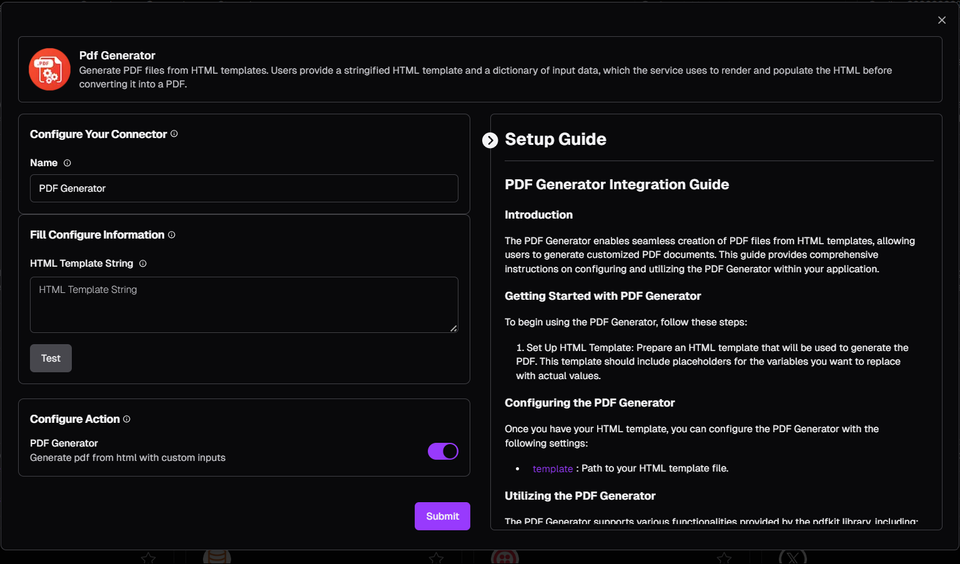
Introduction
The PDF Generator enables seamless creation of PDF files from HTML templates, allowing users to generate customized PDF documents. This guide provides comprehensive instructions on configuring and utilizing the PDF Generator within your application.
Getting Started with PDF Generator
To begin using the PDF Generator, follow these steps:
- Set Up HTML Template: Prepare an HTML template that will be used to generate the PDF. This template should include placeholders for the variables you want to replace with actual values.
Configuring the PDF Generator
Once you have your HTML template, you can configure the PDF Generator with the following settings:
template: Path to your HTML template file.
Utilizing the PDF Generator
The PDF Generator supports various functionalities provided by the pdfkit library, including:
- Converting HTML to PDF: Generate a PDF file from the HTML template by replacing placeholders with actual values from the input data.
Actions
convert: Generates a PDF file from the provided HTML template and input data, then uploads it to Azure Blob storage and returns the link to the created file.
Inputs
input_data: Dictionary containing the variables and their values to be replaced in the HTML template.
Outputs
pdf_file_link: Link to the generated PDF file stored in Azure Blob storage.
Best Practices
- Template Management: Keep your HTML templates organized and modular to facilitate easy updates and maintenance.
- Error Handling: Implement robust error handling mechanisms to gracefully handle errors encountered during PDF generation or file uploads.
- Security: Securely manage and protect your Azure Blob storage credentials to prevent unauthorized access to your storage account.
Conclusion
In conclusion, the PDF Generator offers a powerful solution for creating customized PDF documents from HTML templates. By leveraging the capabilities of the pdfkit library, developers can build sophisticated PDF generation workflows to streamline document creation and improve productivity. With proper configuration and utilization of the PDF Generator, users can harness the full potential of HTML templates to generate professional PDF documents effectively.
