Social Media Messaging Connector Integration Guide
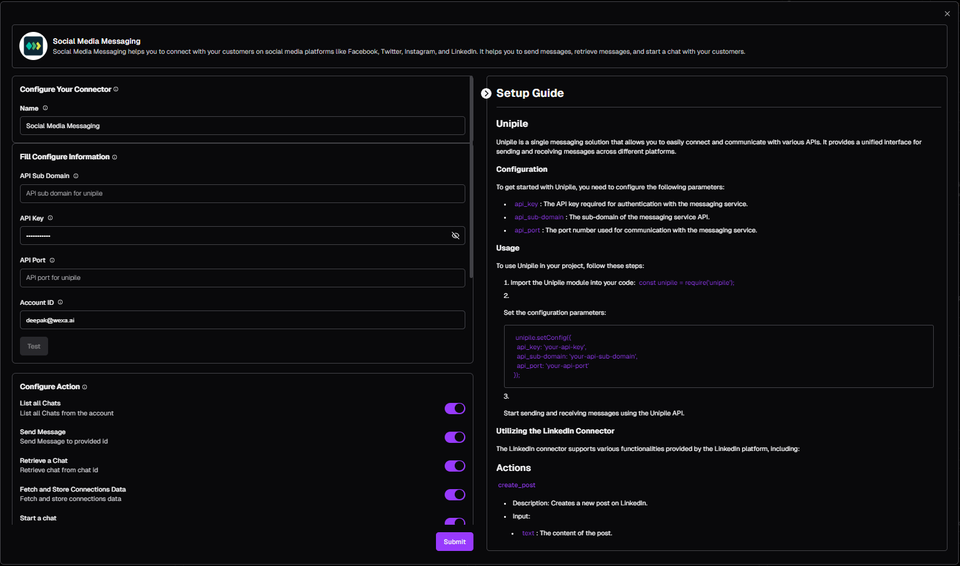
Introduction
Unipile is a single messaging solution that allows you to easily connect and communicate with various APIs. It provides a unified interface for sending and receiving messages across different platforms.
Configuration
To get started with Unipile, you need to configure the following parameters:
api_key: The API key required for authentication with the messaging service.api_sub-domain: The sub-domain of the messaging service API.api_port: The port number used for communication with the messaging service.
Usage
To use Unipile in your project, follow these steps:
- Import the Unipile module into your code:
const unipile = require('unipile'); - Start sending and receiving messages using the Unipile API.
Set the configuration parameters:
unipile.setConfig({
api_key: 'your-api-key',
api_sub-domain: 'your-api-sub-domain',
api_port: 'your-api-port'
});Utilizing the LinkedIn Connector
The LinkedIn connector supports various functionalities provided by the LinkedIn platform, including:
Actions
create_post
- Description: Creates a new post on LinkedIn.
- Input:
text: The content of the post.
- Output:
post_id: The ID of the created post.status: The status of the post creation.
fetch_connections
- Description: Fetches connections from LinkedIn.
- Input:
limit: Optional, default is "100".table_name: The name of the table to store connections.
- Output:
message: Status message of the operation.
list_all_chats
- Description: Lists all chats from LinkedIn.
- Input:
account_type: The type of account (e.g., LINKEDIN, TWITTER, etc.).is_unread: Optional, default is "false".before_timeline: Optional.after_timeline: Optional.limit: Optional.
- Output:
accounts: Array of accounts.
list_all_comments
- Description: Lists all comments on a post.
- Input:
post_id: The ID of the post.limit: Optional.
- Output:
comments: Array of comments.
list_all_invitations
- Description: Lists all invitations.
- Input:
limit: Optional.
- Output:
invitations: Array of invitations.
list_all_messages
- Description: Lists messages in a chat.
- Input:
chat_id: Optional.before_timeline: Optional.after_timeline: Optional.limit: Optional.sender_id: Optional.chat_index: Optional.
- Output:
messages: Array of messages.
list_all_posts
- Description: Lists all posts.
- Input:
provider_id: Optional.linkedin_url: Optional.is_company: Optional, default is "false".limit: Optional.cursor: Optional, default is "1".
- Output:
posts: Array of posts.
list_all_reactions
- Description: Fetches reactions on a post.
- Input:
post_id: Optional.limit: Optional.cursor: Optional.post_index: Optional.linkedin_url: Optional.
- Output:
reactions: Array of reactions.
list_attendee_messages
- Description: Lists messages from an attendee.
- Input:
attendee_id: The ID of the attendee.cursor: Optional.before_timeline: Optional.after_timeline: Optional.limit: Optional.
- Output:
messages: Array of messages.
list_attendees_from_chat
- Description: Lists attendees from a chat.
- Input:
limit: Optional.chat_id: Optional.chat_index: Optional.
- Output:
attendees: Array of attendees.
list_relations
- Description: Lists relations.
- Input:
limit: Optional.
- Output:
relations: Array of relations.
post_comment
- Description: Posts a comment on a post.
- Input:
post_id: The ID of the post.text: The content of the comment.
- Output:
comment_id: The ID of the comment.status: The status of the comment posting.
post_reaction
- Description: Posts a reaction on a post.
- Input:
post_id: The ID of the post.reaction_type: The type of reaction (e.g., like).
- Output:
reaction_id: The ID of the reaction.status: The status of the reaction posting.
profile_company_retrieve
- Description: Retrieves a company profile.
- Input:
profile_linkedin_url: The LinkedIn URL of the profile.
- Output:
data: The company profile data.
retrieve_all_profiles
- Description: Retrieves all profiles.
- Input:
identifiers: List of profile identifiers.linkedin_sections: Optional, list of LinkedIn sections to retrieve.
- Output:
profiles_data: Array of profile data.
retrieve_attendee
- Description: Retrieves an attendee.
- Input:
chat_id: The ID of the chat.
- Output:
attendees: Array of attendees.
retrieve_chat
- Description: Retrieves a chat.
- Input:
chat_id: Optional.chat_index: Optional.
- Output:
chat_id: The ID of the chat.chat_content: The content of the chat.
retrieve_company_profile
- Description: Retrieves a company profile.
- Input:
company_id: Optional.linkedin_url: Optional.
- Output:
company_profile: The company profile data.
retrieve_message
- Description: Retrieves a message.
- Input:
message_id: The ID of the message.
- Output:
message_id: The ID of the message.message_content: The content of the message.timestamp: The timestamp of the message.
retrieve_profile
- Description: Retrieves a profile.
- Input:
identifier: The identifier of the profile.linkedin_sections: Optional, list of LinkedIn sections to retrieve.
- Output:
profile: The profile data.
send_invitation
- Description: Sends an invitation.
- Input:
provider_id: Optional.message: Optional.linkedin_url: Optional.
- Output:
invitation_id: The ID of the invitation.status: The status of the invitation.message: The message of the invitation.
send_message
- Description: Sends a message.
- Input:
chat_id: Optional.chat_index: Optional.text: The content of the message.thread_id: Optional.
- Output:
message_id: The ID of the message.status: The status of the message.text: The content of the message.
start_chat
- Description: Starts a new chat.
- Input:
attendees_ids: Optional.text: The content of the chat.linkedin_url: Optional.
- Output:
chat_id: The ID of the chat.status: The status of the chat.message: The message of the chat.
withdraw_invitation
- Description: Withdraws an invitation.
- Input:
invitation_id: The ID of the invitation.
- Output:
message: The status message of the operation.
Contributing
Contributions are welcome! If you find any issues or have suggestions for improvements, please open an issue or submit a pull request on the Unipile GitHub repository.
License
Unipile is released under the MIT License.
