LinkedIn Connector Integration Guide
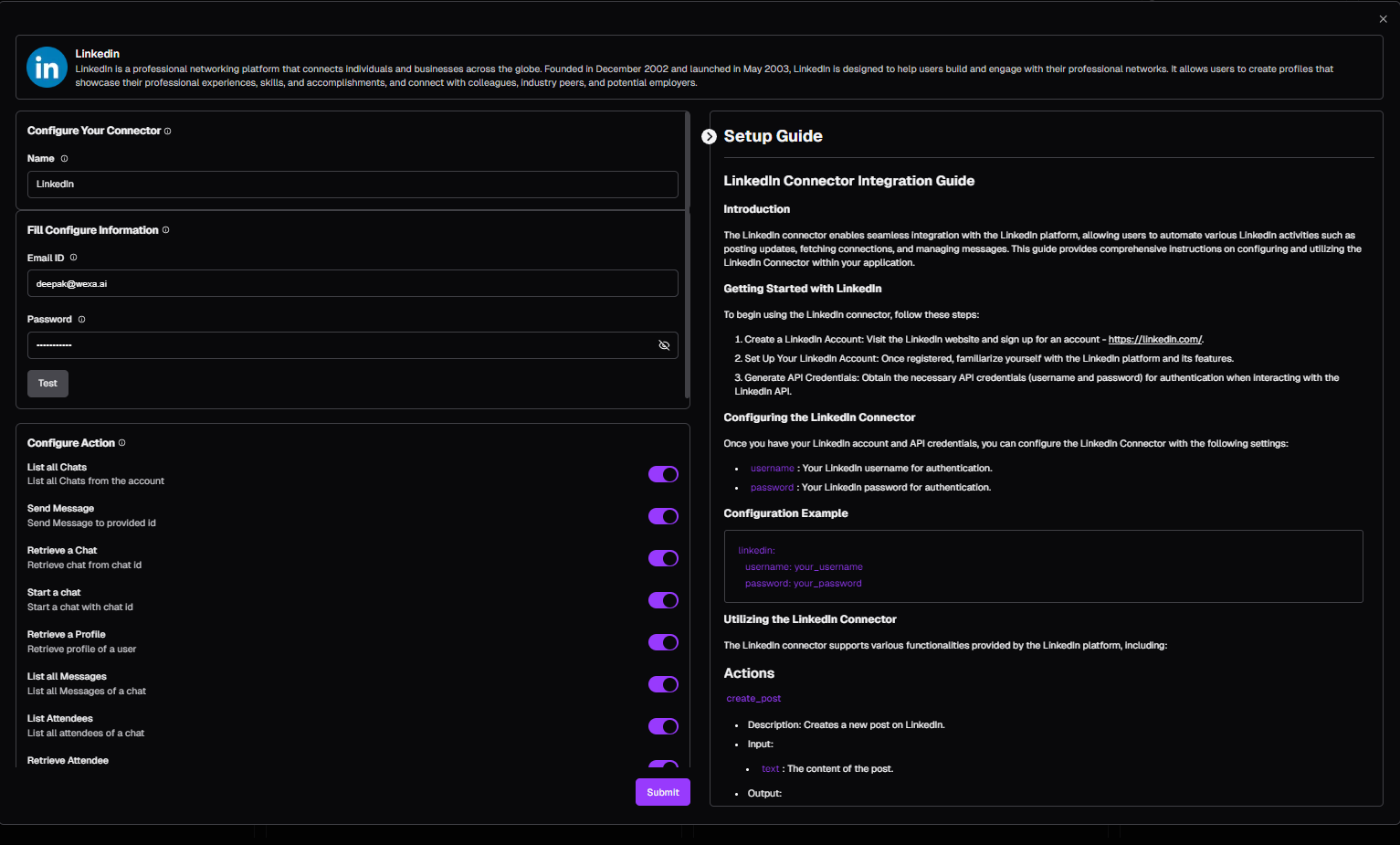
Introduction
The LinkedIn connector enables seamless integration with the LinkedIn platform, allowing users to automate various LinkedIn activities such as posting updates, fetching connections, and managing messages. This guide provides comprehensive instructions on configuring and utilizing the LinkedIn Connector within your application.
Getting Started with LinkedIn
To begin using the LinkedIn connector, follow these steps:
- Create a LinkedIn Account: Visit the LinkedIn website and sign up for an account - https://linkedin.com/.
- Set Up Your LinkedIn Account: Once registered, familiarize yourself with the LinkedIn platform and its features.
- Generate API Credentials: Obtain the necessary API credentials (username and password) for authentication when interacting with the LinkedIn API.
Configuring the LinkedIn Connector
Once you have your LinkedIn account and API credentials, you can configure the LinkedIn Connector with the following settings:
username: Your LinkedIn username for authentication.password: Your LinkedIn password for authentication.
Configuration Example
linkedin:
username: your_username
password: your_passwordUtilizing the LinkedIn Connector
The LinkedIn connector supports various functionalities provided by the LinkedIn platform, including:
Actions
create_post
- Description: Creates a new post on LinkedIn.
- Input:
text: The content of the post.
- Output:
post_id: The ID of the created post.status: The status of the post creation.
fetch_connections
- Description: Fetches connections from LinkedIn.
- Input:
limit: Optional, default is "100".table_name: The name of the table to store connections.
- Output:
message: Status message of the operation.
list_all_chats
- Description: Lists all chats from LinkedIn.
- Input:
account_type: The type of account (e.g., LINKEDIN, TWITTER, etc.).is_unread: Optional, default is "false".before_timeline: Optional.after_timeline: Optional.limit: Optional.
- Output:
accounts: Array of accounts.
list_all_comments
- Description: Lists all comments on a post.
- Input:
post_id: The ID of the post.limit: Optional.
- Output:
comments: Array of comments.
list_all_invitations
- Description: Lists all invitations.
- Input:
limit: Optional.
- Output:
invitations: Array of invitations.
list_all_messages
- Description: Lists messages in a chat.
- Input:
chat_id: Optional.before_timeline: Optional.after_timeline: Optional.limit: Optional.sender_id: Optional.chat_index: Optional.
- Output:
messages: Array of messages.
list_all_posts
- Description: Lists all posts.
- Input:
provider_id: Optional.linkedin_url: Optional.is_company: Optional, default is "false".limit: Optional.cursor: Optional, default is "1".
- Output:
posts: Array of posts.
list_all_reactions
- Description: Fetches reactions on a post.
- Input:
post_id: Optional.limit: Optional.cursor: Optional.post_index: Optional.linkedin_url: Optional.
- Output:
reactions: Array of reactions.
list_attendee_messages
- Description: Lists messages from an attendee.
- Input:
attendee_id: The ID of the attendee.cursor: Optional.before_timeline: Optional.after_timeline: Optional.limit: Optional.
- Output:
messages: Array of messages.
list_attendees_from_chat
- Description: Lists attendees from a chat.
- Input:
limit: Optional.chat_id: Optional.chat_index: Optional.
- Output:
attendees: Array of attendees.
list_relations
- Description: Lists relations.
- Input:
limit: Optional.
- Output:
relations: Array of relations.
post_comment
- Description: Posts a comment on a post.
- Input:
post_id: The ID of the post.text: The content of the comment.
- Output:
comment_id: The ID of the comment.status: The status of the comment posting.
post_reaction
- Description: Posts a reaction on a post.
- Input:
post_id: The ID of the post.reaction_type: The type of reaction (e.g., like).
- Output:
reaction_id: The ID of the reaction.status: The status of the reaction posting.
profile_company_retrieve
- Description: Retrieves a company profile.
- Input:
profile_linkedin_url: The LinkedIn URL of the profile.
- Output:
data: The company profile data.
retrieve_all_profiles
- Description: Retrieves all profiles.
- Input:
identifiers: List of profile identifiers.linkedin_sections: Optional, list of LinkedIn sections to retrieve.
- Output:
profiles_data: Array of profile data.
retrieve_attendee
- Description: Retrieves an attendee.
- Input:
chat_id: The ID of the chat.
- Output:
attendees: Array of attendees.
retrieve_chat
- Description: Retrieves a chat.
- Input:
chat_id: Optional.chat_index: Optional.
- Output:
chat_id: The ID of the chat.chat_content: The content of the chat.
retrieve_company_profile
- Description: Retrieves a company profile.
- Input:
company_id: Optional.linkedin_url: Optional.
- Output:
company_profile: The company profile data.
retrieve_message
- Description: Retrieves a message.
- Input:
message_id: The ID of the message.
- Output:
message_id: The ID of the message.message_content: The content of the message.timestamp: The timestamp of the message.
retrieve_profile
- Description: Retrieves a profile.
- Input:
identifier: The identifier of the profile.linkedin_sections: Optional, list of LinkedIn sections to retrieve.
- Output:
profile: The profile data.
send_invitation
- Description: Sends an invitation.
- Input:
provider_id: Optional.message: Optional.linkedin_url: Optional.
- Output:
invitation_id: The ID of the invitation.status: The status of the invitation.message: The message of the invitation.
send_message
- Description: Sends a message.
- Input:
chat_id: Optional.chat_index: Optional.text: The content of the message.thread_id: Optional.
- Output:
message_id: The ID of the message.status: The status of the message.text: The content of the message.
start_chat
- Description: Starts a new chat.
- Input:
attendees_ids: Optional.text: The content of the chat.linkedin_url: Optional.
- Output:
chat_id: The ID of the chat.status: The status of the chat.message: The message of the chat.
withdraw_invitation
- Description: Withdraws an invitation.
- Input:
invitation_id: The ID of the invitation.
- Output:
message: The status message of the operation.
Best Practices
- Optimize Performance: Fine-tune your LinkedIn activities to ensure efficient operation, minimizing resource consumption and maximizing performance.
- Error Handling: Implement robust error handling mechanisms to gracefully handle errors encountered during API interactions.
- Security: Securely manage and protect your LinkedIn API credentials to prevent unauthorized access to your LinkedIn account and resources.
Conclusion
In conclusion, the LinkedIn Connector offers a powerful solution for automating various LinkedIn activities through seamless integration with the LinkedIn platform. By leveraging the capabilities of LinkedIn's API, developers can build sophisticated automation workflows to streamline LinkedIn activities and improve productivity. With proper configuration and utilization of the LinkedIn Connector, users can harness the full potential of the LinkedIn platform to enhance their professional networking and engagement effectively.
