Connectors: complete overview
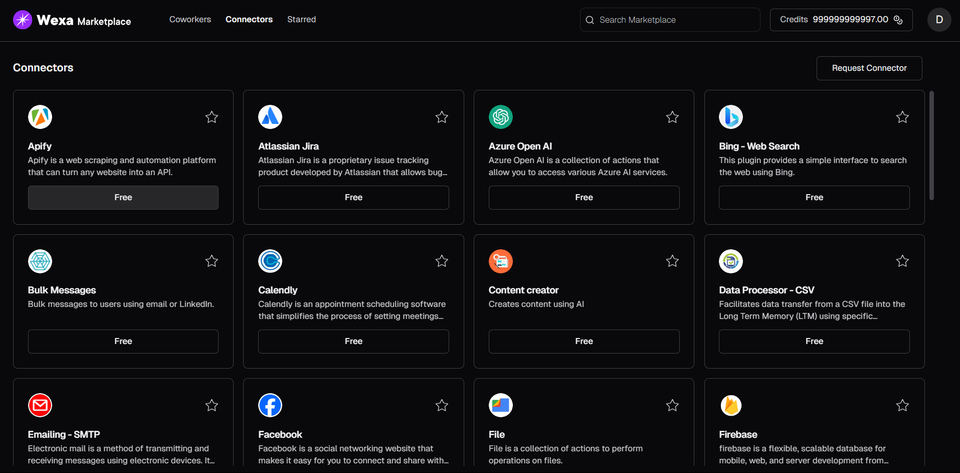
The "Connectors" section within the Wexa.ai coworker management interface plays a vital role in establishing communication between your automation workflows and your existing applications. Let's explore how connectors bridge the gap for seamless data exchange.
Accessing Connectors:
Within the specific coworker you're building, locate the "Connectors" section. Clicking on this section will display a dedicated page for managing the connectors associated with that particular coworker.
Working with Existing Connectors:
- If you've already configured connectors for Wexa.ai, this page will display a list of all the currently active connectors for this coworker. Here, you can monitor the connection status and make any necessary adjustments.
Adding New Connectors:
- If you're new to using connectors or haven't added any to this specific coworker yet, the page might be empty. However, you'll find a button labeled "+ New Connector" to initiate the configuration process.
Wexa.ai Connector Library:
Clicking on the "+ New Connector" button will navigate you to a page showcasing the "Available Connectors" library. This essentially represents a repository of connectors that Wexa.ai offers for integration with various applications and services.
Filtering and Searching:
Wexa.ai might provide a filter dropdown menu to streamline your search for the perfect connector. This menu might allow you to filter connectors based on cost (free, paid) or a "Starred" category (where you can pre-select connectors you find interesting for future use).
Selecting and Configuring Connectors:
- Once you've identified the desired connector from the available options, simply select it to proceed with the configuration process. Wexa.ai likely provides specific configuration guides for each connector. These guides detail the steps required to establish a secure and functional connection between Wexa.ai and your chosen application.
Benefits of Using Connectors:
By effectively utilizing connectors, you empower your Wexa.ai coworkers to interact with data and functionalities residing within your other business applications. This seamless flow of information allows you to automate complex workflows that span across different platforms, eliminating manual data entry and streamlining your operations.
