Dashboard and its components
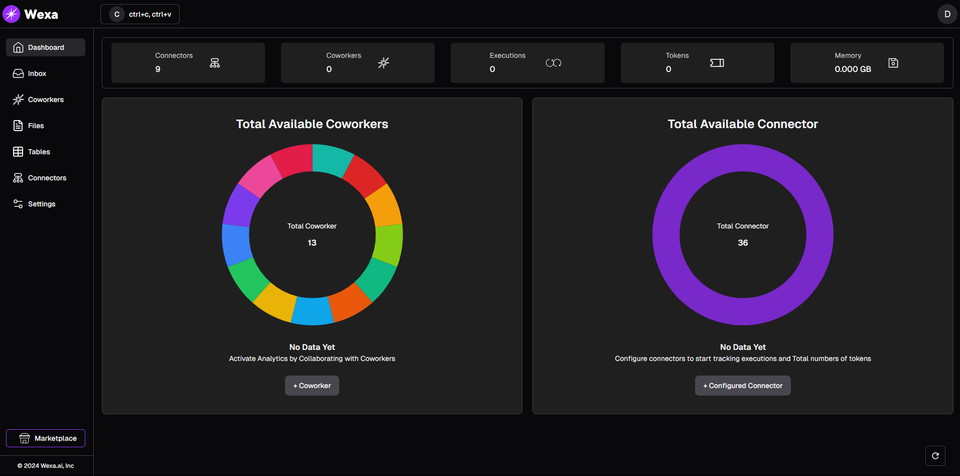
The Wexa.ai dashboard serves as your central hub for monitoring and managing your automation workflows. It provides a comprehensive overview of key metrics, workflow executions, and easy access to all platform functionalities.
Top Bar
- Connectors: This metric displays the total number of connectors currently configured within your Wexa.ai account. Connectors bridge the gap between Wexa.ai and your other applications, enabling data exchange and streamlined workflows.
- Coworkers: This indicates the number of coworkers (pre-built workflows) at your disposal. Coworkers offer a library of ready-made automation solutions to jumpstart your processes.
- Executions: This represents the cumulative number of times your workflows (including both coworkers and custom workflows) have been run.
- Tokens: This indicates the total number of tokens you've created or acquired for use within Wexa.ai workflows. Tokens often act as authentication credentials for various connectors.
- Memory: The displayed memory usage represents the total storage space occupied by your organization's data on the Wexa.ai platform. This includes files uploaded by users and created tables.
Bottom Cards
- Coworker Usage (Pie Chart): This pie chart visually represents the distribution of your currently active coworkers across different job titles or categories. Each slice of the pie chart is assigned a unique color and reflects the percentage usage of a specific coworker type. Additionally, a legend accompanying the chart might display the title and usage percentage for each coworker category.
- Connector Status (Pie Chart): This pie chart provides insights into the configuration status of your Wexa.ai connectors. It typically displays two sections:
- Configured Connectors: This section reflects the number of connectors that have been successfully set up and integrated with your Wexa.ai account.
- Unconfigured Connectors: This section indicates the number of connectors that are currently available but haven't been configured for use within your Wexa.ai workflows. A legend might accompany the chart to differentiate between configured and unconfigured connectors.
Understanding the Dashboard:
The Wexa.ai dashboard empowers you to monitor your automation activity, resource utilization, and overall workflow performance at a glance. By keeping an eye on these key metrics, you can make informed decisions, optimize your workflows, and ensure they function efficiently.
