WordPress Connector Integration Guide
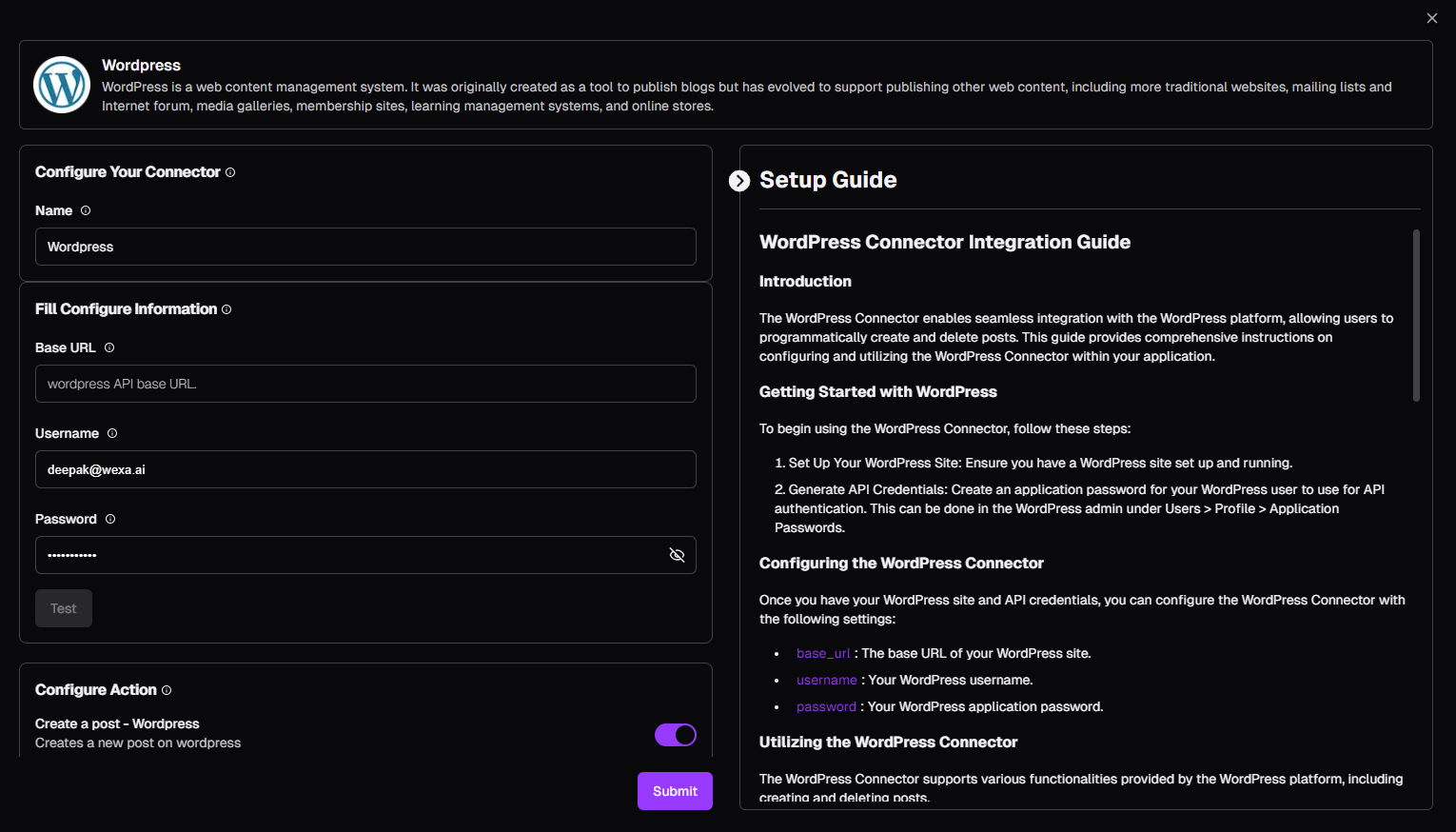
Introduction
The WordPress Connector enables seamless integration with the WordPress platform, allowing users to programmatically create and delete posts. This guide provides comprehensive instructions on configuring and utilizing the WordPress Connector within your application.
Getting Started with WordPress
To begin using the WordPress Connector, follow these steps:
- Set Up Your WordPress Site: Ensure you have a WordPress site set up and running.
- Generate API Credentials: Create an application password for your WordPress user to use for API authentication. This can be done in the WordPress admin under Users > Profile > Application Passwords.
Configuring the WordPress Connector
Once you have your WordPress site and API credentials, you can configure the WordPress Connector with the following settings:
base_url: The base URL of your WordPress site.username: Your WordPress username.password: Your WordPress application password.
Utilizing the WordPress Connector
The WordPress Connector supports various functionalities provided by the WordPress platform, including creating and deleting posts.
Creating Posts
Create Posts: Programmatically create new posts on your WordPress site.
Deleting Posts
Delete Posts: Programmatically delete posts from your WordPress site.
Actions
create
Description: Creates a new post on your WordPress site.
Inputs:
title: str- The title of the post.
content: str- The content of the post.
tags: Optional[str]- The tags associated with the post.
Outputs:
post_id: str- The ID of the created post.
post_title: str- The title of the created post.
delete
Description: Deletes a post from your WordPress site.
Inputs:
post_id: str- The ID of the post to be deleted.
Outputs:
deleted: str- The status of the delete operation.
Best Practices
- Optimize Post Content: Ensure that your posts are optimized for engagement, adhering to WordPress content guidelines and best practices.
- Error Handling: Implement robust error handling mechanisms to gracefully handle errors encountered during API interactions.
- Security: Securely manage and protect your WordPress API credentials to prevent unauthorized access to your WordPress site and resources.
Conclusion
In conclusion, the WordPress Connector offers a powerful solution for programmatically creating and deleting posts through seamless integration with the WordPress platform. By leveraging the capabilities of the WordPress API, developers can build sophisticated content management workflows to streamline interactions and improve productivity. With proper configuration and utilization of the WordPress Connector, users can harness the full potential of the WordPress platform to automate content creation and management tasks effectively
